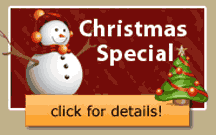| Multimedia | Software | Office | Sharing | Misc | ||||||||||||
kumpulan lagu
Kroncong Kemayoran
La la la la la la la laaa
Laju laju perahu laju
Jiwa manis indung di sayang
La la la la la la la la laaa
Laju sekali laju sekali ke surabaya
Belenong di pinggir kali
Dengan Keroncong senang sekali
La la la la la la la laaa
Boleh lupa kain dan baju
Jiwa manis indung di sayang
La la la la la la la la laaa
Janganlah lupa janganlah lupa kepada saya
Keladi dalam almari
Yang baik budi yang saya cari
La la la la la la la laaa
Boleh lupa kain dan baju
Jiwa manis indung di sayang
La la la la la la la la laaa
Janganlah lupa janganlah lupa kepada saya
Merpati terbang melayang
Cinta sejati Slalu terbayang
Kedondong di atas peti
Ini keroncong mohon berhenti
Semogalah semua senang di hati
My Heart Will Go On
Every Night In My Dreams
I See You, I Feel You
That Is How I Know You Go On
Far Across The Distance
And Spaces Between Us
You Have Come To Show You Go On
Near, Far, Wherever You Are
I Believe That The Heart Does Go On
Once More You Open The Door
And You’re Here In My Heart And
My Heart Will Go On And OnLove Can Touch Us One Time
And Last For A Lifetime
And Never Let Go ’til We’re Gone
Love Was When I Loved You
One True Time I Hold To
In My Life We’ll Always Go On
Near, Far, Wherever You Are
I Believe That The Heart Does Go On
Once More You Open The Door
And You’re Here In My Heart And
My Heart Will Go On And On
You’re Here, There’s Nothing I Fear
And I Know That My Heart Will Go On
We’ll Stay Forever This Way
You Are Safe In My Heart And
My Heart Will Go On And On
You Raise Me Up
When i am down and all my souls surround me,
and troubles come and my heart burden me,
and i am still am waiting here in the silence,
until you come and sit awhile with me
you raise me up so i can stand on mountains,
you raise me up to walk on stormy seas,
i am strong when i am on your shoulders,
you raise me up to more than i can be
you raise me up so i can stand on mountains,
you raise me up to walk on stormy seas,
i am strong when i am on your shoulders,
you raise me up to more than i can be
you raise me up so i can stand on mountains,
you raise me up to walk on stormy seas,
i am strong when i am on your shoulders,
you raise me up to more than i can be
you raise me up so i can stand on mountains,
you raise me up to walk on stormy seas,
i am strong when i am on your shoulders,
you raise me up to more than i can be
you raise me up to more than i can be.
Ayo Mama
ayam hitam telurnya putih
mencari makan di pinggir kali
sinyo hitam giginya putih
kalau ketawa manis sekali
ayo mama, jangan mama marah beta
dia cuma cuma pegang beta
ayo mama, jangan mama marah beta
lah orang muda punya biasa
Buka Pintu
buka pintu buka pintu, beta mau masuke
siolah nona nona beta, adalah di mukae
beta panggil tidak menyahut, buka pintu juga tidak mau
siolah nona beta mau masuke he he he he
buka pintu buka pintu, beta mau masuke
siolah nona nona beta, adalah di mukae
ada anjing gonggong betae, ada hujan basah betae
siolah nona beta mau masuke he he he he
Kicir – Kicir
Kicir kicir ini lagunya
Lagu lama ya tuan dari Jakarta
Saya menyanyi ya tuan memang sengaja
Untuk menghibur menghibur hati nan duka
Burung dara burung merpati
Terbang cepat ya tuan tiada tara
Bilalah kita ya tuan suka menyanyi
badanlah sehat ya tuan hati gembira
Buah mangga enak rasanya
Si manalagi ya tuan paling ternama
Siapa saya ya tuan rajin bekerja
pasti menjadi menjadi warga berguna
SPRINGS REVERB
Using the Hot Springs Reverb

Instrument Applications: Use a Y cord or splitter to send the instrument signal to both channel one of your amp and the Hot Springs input. Then patch the Hot Spring's output to channel two of the amp. Adjust the amoung of reverb with channel two's volume control and adjust EQ to suit..
©2011 IA audio
Customer Service (+62)85649954423
Customer Service (+62)85649954423
http://ihone.xtgem.com
VIDEO CONVERTER

Any Video Converter Freeware: free video converter software to convert video to iPod, PSP, Zune, iPhone
Free software to convert video, freeware converter, free video Converter for iPod, Zune, PSP, iPhone, 3GP Phone, MP4 player!Free Video Converter: Any Video Converter Freeware
Our products include video converter, DVD ripper, DVD cloner and their combinations. To make sure which product is the most suitable solution for you, please refer to Products Comparison.

Free Video Converter with more than 65,000,000 happy users!
Any Video Converter Freeware- the Free Video Converter - is the most renowned free video converter for converting video files between various formats, with fast converting speed and excellent video quality. This powerful free video converter application makes video conversion quick and easy.This FREE video converter software can clip any segments and optionally merge and sort them to make a creative movie. And even more, Any Video Converter Freeware can crop frame size to remove any unwanted area in the frame just like a pair of smart scissors. Additionally, it gives you the ability to burn videos to DVD-R/RW, DVD+R/RW disc . It also adds the MP4 Faststart option to play back mp4 video in the stream way.
More Products Compare Versions>>
DVD Cloner Platinum $49.95
DVD Copier + DVD Ripper + Shrink DVD with Minimum Video Quality Loss + Easy to Use
Video Converter Pro $29.95
Video Downloader + Video Converter+Video Editor + DVD/Blu-ray Creator + DVD Menu
DVD Converter Pro $39.95
DVD Ripper + Video Downloader + Video Converter + Video Editor + DVD/Blu-ray Creator + DVD Menu
Free Video Converter features:
- Universal video converter with easy and simple user interface supporting a wide range of video formats including AVI, FLV, MOV, MP4, MPG, M2TS, MTS, RM, RMVB, QT, WMV and more.
- Provides popular out video formats including AVI, WMV, MPG, MP4, MKV, SWF, FLV and popular audio formats including MP3, M4A, OGG, WAVE, WMA.
- Supports video trimming to convert any part you need of the original videos.
- Supports video merging to merge video clips into a single file.
- Includes a batch converter to quickly convert multiple movies and auto-shotdown functions for batch conversion.
- Completely customizable video and audio parameters.
- Download and convert online videos from YouTube, Google and NicoVideo in one step with YouTube video quality specifying support.
- Supports up to 18 languages for people around the world.
- Add "Flatten and add faststart to mp4 files" to enable mp4 streaming
- Absolutely free - nothing to buy!
Free Video Converter: Convert any Video formats Freely
There is open source software to perform almost every task for video conversion. But if you are one of these windows users who are looking for an All-in-One video converting tool with easy-to-use graphical interface, Any Video Converter provides just that, allowing you to effortlessly convert video files for FREE!Any Video Converter Free Version can convert avi, asf, mov, rm, rmvb, flv, mkv, mpg, 3gp, m4v and vob to avi, wmv, mp4, mpg (PAL or NTSC), MPEG-1 and MPEG-2, swf, flv and mp3, aac, ogg, wave, m4a and wma.
Any Video Converter makes batch file conversion simple. Create a batch list of any different formats and convert them all to a single selected format. The converted files will be saved to a pre-selected directory folder and the original files will remain untouched.
It can convert almost all video formats including DivX, XviD, MOV, rm, rmvb, MPEG, VOB, DVD, WMV, AVI to MPEG-I, MPEG-I, DVD NTSC , DVD PAL, Flash for Video (FLV) ,AVI Video and Customized WMV movie formats. It also supports any user defined video file formats as the output. It has an unmatchable speed and high quality.
Whether you are looking for free AVI video converter, free MKV video converter, free FLV video converter, free MP4 converter, or free YouTube converter, Any Video Converter Free Version is the right application for you. Download the free video converter now to convert videos and experience better digital life.
Any Video Converter Free Version can also download and convert YouTube videos and Google videos.
Video formats and media that Any Video Converter Free supports:
Input formats:
avi, asf, mov, rm, rmvb, flv, mkv, mpg, 3gp, m4v, vob, YouTube videos and more
Output formats:
avi, mp4, wmv, swf, flv, mkv, MPEG-1 and MPEG-2, mpg (PAL or NTSC), asf, m2ts, mp3, wma, ogg, aac, wave, m4a
Supported Media:
CD-R, CD-RW, DVD-RAM, DVD+R, DVD+RW, DVD+R Dual Layer, DVD-R, DVD-RW, DVD-R Dual Layer, random access writes, Blu-ray media, Blu-ray Rewritable media.
Reviews for Free Video Converter
"Use this video converter software to convert video files into the formats you need to watch on TV, load to a cell phone, put on a website, watch on your portable device and much more. In fact, the possibilities are endless using this powerful video file converter. " -- By John K. Miller, CNET user"To have your favorite clips how you want them, whether that's on your DVR, iPod, PSP or desktop, you need the right utility to convert them into the format that works for you. Commercial video converter software's aplenty, but there are several solid free utilities that can convert your video files on every operating system, or if you've just got a web browser and a quick clip. Put DVDs on your iPod, YouTube videos on DVD, or convert any video file with Any Video Converter Freeware, today's top 10 free video rippers, encoders and converters."
-- From Lifehacker.com
"Finally we get one free video converter. Free Video Converter is the popular freeware utility which has millions of satisfied users who enjoy power, speed, and simplicity of this versatile instrument - a rare combination in the world of modern video compression technologies. This Free Video Converter converts almost any video formats to any formats, while preserving the straightforward interface design which makes this program so easy and fun to use." -- By David Smith, Canada
How to convert video and transfer it to iPhone with Free Video Converter

The iPhone is a multimedia smartphone designed by Apple Inc; announced on January 9, 2007. Though lacking of a physical keyboard, iPhone has lots of functions, from universal text messaging, email, to visual voicemail, web browsing, Wi-Fi connectivity, etc, which can be operated via its virtual keyboard. And most important, it's a portable media player. It supports music, audiobook, podcast, application and video. Fun is always with you if an iPhone is in your hands.
So, most iPhone users like to watch movies on this beautiful handset. However, according to iPhone's official page, there are many technical specifications as follows for iPhone video file:
Video Format: MP4, MOV, M4V
Video Size: up to 640x480
Video Framerate: up to 30fps
Video Bitrate: up to 1.5Mbps for H.264, or 2.5Mbps for MPEG-4
Audio: AAC up to 160Kbps, 48kHz
For this reason, if you have an iPhone and want to play movies on it, you need to convert the video first. Follow below steps to get iPhone playable videos. (If you're using a Mac, please check this Mac tutorial)
How to transfer video to Sony PSP with Free Video Converter

The PSP (abbreviated form of PlayStation Portable) is a handheld game console manufactured and marketed by Sony Computer Entertainment. It is the first handheld video game console; the current version uses Memory Stick Duo or Duo Pro as its primary storage media, which is more convenient than previous Universal Media Disc and it's able to transfer data between console and computers easily.
Since PSP has a large viewing screen and robust multi-media capabilities, many users like to view videos directly on this device. However, many new PSP owners have no idea how to transfer movies into PSP, or they are not able to locate them in PSP. If you are one of such new PSP users, this article will help.
As referred above, PSP system uses Memory Stick Duo to store games, music, videos, photos and other contents, so its movies shall be saved to Memory Stick Duo for playback. For PSPs with firmware v3.30 or newer, users can transfer MP4 to the VIDEO folder. For older versions, a normal PSP movie should consist of a .MP4 and a .THM file, named as M4Vxxxxx.MP4 and M4Vxxxxx.THM (xxxxx is the same 5 numbers in this pair of playable structure files, and .THM is .MP4's thumbnail file which is not necessary to be transferred into PSP); users should put them in the 100MNV01 folder.
Since PSP has a large viewing screen and robust multi-media capabilities, many users like to view videos directly on this device. However, many new PSP owners have no idea how to transfer movies into PSP, or they are not able to locate them in PSP. If you are one of such new PSP users, this article will help.
As referred above, PSP system uses Memory Stick Duo to store games, music, videos, photos and other contents, so its movies shall be saved to Memory Stick Duo for playback. For PSPs with firmware v3.30 or newer, users can transfer MP4 to the VIDEO folder. For older versions, a normal PSP movie should consist of a .MP4 and a .THM file, named as M4Vxxxxx.MP4 and M4Vxxxxx.THM (xxxxx is the same 5 numbers in this pair of playable structure files, and .THM is .MP4's thumbnail file which is not necessary to be transferred into PSP); users should put them in the 100MNV01 folder.
Step 1 : import video into PSP memory card
Connect PSP's Memory Stick Duo card with computer, via PSP or card reader or memory stick adaptor as you like, and the card directory is as below:Memory Stick Duo root
│
├PSP
│
├MP_ROOT
│ ├100MNV01 (Put .MP4 & .THM files here)
│ ├100ANV01
│ └101ANV01
├MUSIC
├ISO
├PICTURE
└VIDEO (If your firmware is 3.30 or newer, moving MP4 here will be ok)
Step 2 : play converted video on PSP
Once the video is transferred successfully, go to menu VIDEO > Memory Stick, you can find and play the video on PSP now. Great!How to rip DVD for HTC Touch Diamond with Free Video Converter

Touch Diamond (P3700), produced by HTC, may be the most beautiful smartphone running Windows Mobile 6 platform, because of its attractive and fantastic design. HTC Touch Diamond and other phones running Windows Mobile, like HTC S1, O2 Atom, Samsung i900, support various video formats such as 3GP, MPEG-4, WMV.
And many people nowadays are likely storing many DVD discs so they can watch them on TV or computer from time to time. How about playing DVD on this mobile device directly? In this way people can avoid getting discs scratched or damaged; moreover, they can enjoy their DVD movies any where they like. However, because of the screen size and the movie sources, they may need to may a ripping or conversion before importing their clips to this beautiful mobile device.
If you are one of such users and want to play DVD movies on HTC Touch Diamond, you need to turn the DVD into a video file first. Follow below steps to get playable videos for your phone.
And many people nowadays are likely storing many DVD discs so they can watch them on TV or computer from time to time. How about playing DVD on this mobile device directly? In this way people can avoid getting discs scratched or damaged; moreover, they can enjoy their DVD movies any where they like. However, because of the screen size and the movie sources, they may need to may a ripping or conversion before importing their clips to this beautiful mobile device.
If you are one of such users and want to play DVD movies on HTC Touch Diamond, you need to turn the DVD into a video file first. Follow below steps to get playable videos for your phone.
How to Convert Video for Archos 705 WiFi with Free Video Converter

Archos 705 WiFi is a portable video player From Archos. It has a gigantic screen and an attractive user interface. Archos 705 WiFi has 2 models in capacity. They are 80GB and 160GB. Archos 705 WiFi supports viewing JPEG, BMP, PNG photos, transferring your photos directly from your digital camera. Archos 705 WiFi also supports playing audio files like Stereo MP3 decoding @ 30-320 Kbits/s CBR & VBR, WMA, Protected WMA, WAV (PCM/ADPCM), with additional plug-ins purchased from Archos' website, Archos 705 WiFi can also play AAC stereo audio files and AC3 stereo audio and 5.1 sound files.
Archos 705 WiFi also support video playback in MPEG-4 (ASP@L5 AVI) and WMV (MP@ML) formats at up to 30 frames per second, with additional plug-ins purchased from Archos' website, Archos 705 WiFi can also play H.264 with AAC sound, or MPEG-2 with stereo AC3 sound.
For more details of specifications of Archos 705 WiFi, please visit Archos official website.
Now let's have a look at how to convert video files for Archos 705 WiFi. First of all, you need a good converter. Any Video Converter Professional is an All-in-One video converting tool with easy-to-use graphical interface, fast converting speed and excellent video quality. It's exactly what you need.
First step, download Any Video Converter Professional from Any Video Converter website and install it.
Launch Any Video Converter Professional. Click Add Video button to add the video files you want to convert for Archos 705 WiFi. Any Video Converter Pro also supports converting online videos like YouTube, Google Video, MetaCafe and Japanese Nico Video. Click YouTube button and paste the URL link of the online video. The converter will download the online videos, in the meanwhile, convert them. The feature makes you can easily watch your favorite online videos on Archos 705 WiFi.
Archos 705 WiFi also support video playback in MPEG-4 (ASP@L5 AVI) and WMV (MP@ML) formats at up to 30 frames per second, with additional plug-ins purchased from Archos' website, Archos 705 WiFi can also play H.264 with AAC sound, or MPEG-2 with stereo AC3 sound.
For more details of specifications of Archos 705 WiFi, please visit Archos official website.
Now let's have a look at how to convert video files for Archos 705 WiFi. First of all, you need a good converter. Any Video Converter Professional is an All-in-One video converting tool with easy-to-use graphical interface, fast converting speed and excellent video quality. It's exactly what you need.
First step, download Any Video Converter Professional from Any Video Converter website and install it.
Launch Any Video Converter Professional. Click Add Video button to add the video files you want to convert for Archos 705 WiFi. Any Video Converter Pro also supports converting online videos like YouTube, Google Video, MetaCafe and Japanese Nico Video. Click YouTube button and paste the URL link of the online video. The converter will download the online videos, in the meanwhile, convert them. The feature makes you can easily watch your favorite online videos on Archos 705 WiFi.
Whether you are looking for free PSP video converter, free 3GP video converter, free FLV video converter, free MP4 converter, or free YouTube converter, Any Video Converter Free Version is the right application for you. Download the free video converter now to convert videos and experience better digital life.
Any Video Converter Free Version can also download and convert YouTube videos and Google videos.
Quick Links

More Products...
Photo DVD Maker 
Create DVD Slideshow with stunning transition effects from photos and music, play on TV.
Keep your memorable moments, share with family and friends.
Photo Flash Maker 
Create photo flash and
share on go2album for free, embed slideshow in blogs.
share on go2album for free, embed slideshow in blogs.
Increase your Ebay sales with attractive product slideshows.
Flash to Video Converter 
Convert SWF flash to AVI, MPG, MP4, 3GP, enjoy the flash on your iPod, iPhone, PSP and mobile phones.
Web FLV Player 
Embed multiple flash videos in a playlist with a customizable theme and control panel.
Publish FLV videos to website, blogs and social network sites.
NoteBurner Audio Converter 
Free your entire music library, remove DRM protection of M4P, M4B, AA and WMA.
Enjoy any music on any portable media players at any time.
Testimonial
"Any Video Converter couldn't be much easier to use, and it supports batch conversions--always a nice perk. You'll definitely want to add this utility to your video arsenal. " -- Rick Broida
YouTube video Reviews
Rave Reviews
Awards
Top 10 Free Video Rippers, Encoders, and Converters

Top User Review from Download.com

Top Editor Review from CNet
Hot Topics:
Videos for:
About|
Affiliate|
Version|
DVD Ripper|
NoteBurner|
DRM Converter|
Links|
Sitemap|
SurveilStar|
Free Web Monitor|
Free Email Recorder|
Website Builder
IA audio HP: +6285649954423
http://ihone.xtgem.com
Affiliate|
Version|
DVD Ripper|
NoteBurner|
DRM Converter|
Links|
Sitemap|
SurveilStar|
Free Web Monitor|
Free Email Recorder|
Website Builder
IA audio HP: +6285649954423
http://ihone.xtgem.com
Langganan:
Komentar (Atom)