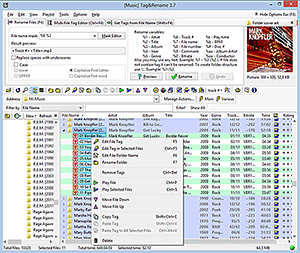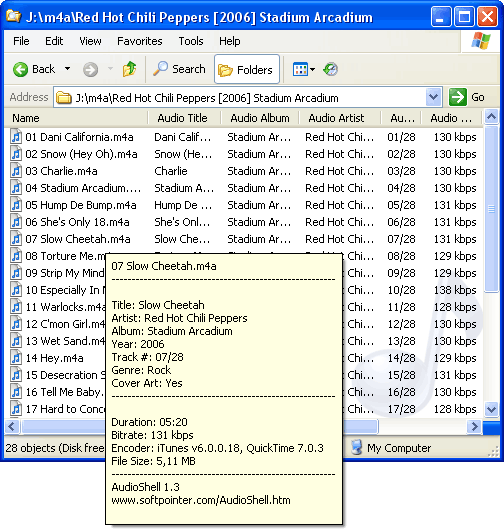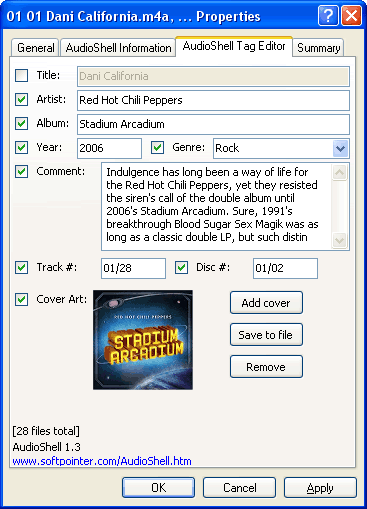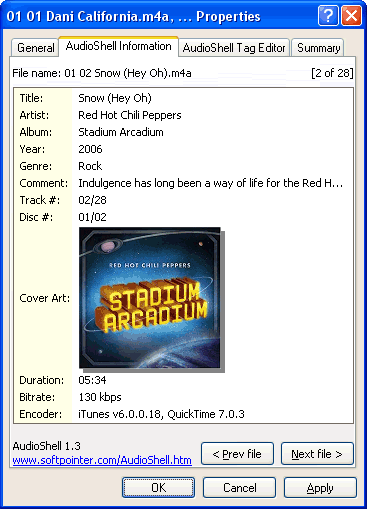Hallo sobat tehnik ketemu lagi dengan aku Om Matt pembimbing elektronikmu di dunia maya , pada artikel yang lalu kita membahas cara merakit pemancar FM 5 Watt ,kali ini kita akan merakit Booster Pemancar FM 50 Watt agar kekuatan daya pancarnya semakin jauh dan apabila pemancar kamu bisa jodoh (Matching) dengan antenanya maka jarak pancarannya bisa kiloan meter dari tempat tinggalmu .
Gambar skema rangkaian Booster Pemancar FM Watt .
Daftar Komponen :
TR1 ................... SC1971.
TR2 ................... SC1964.
C1, 4 .................. 8 pF ( kondensator trimmer batu ).
C2, 5 . .................10 pF ( Kondensator trimmer batu).
C7, 8 ...................20 pF ( Kondensator trimmer batu).
C3, 6 .................. 2200 mF/50 V.
L1, 4, 7 ............. Diameter kawat 2mm
Diameter inti udara 8mm .
Jumlah lilitan= 3 lilit.
L2, 5 ............... Diameter kawat 2mm
Diameter inti udara 8mm
Jumlah lilitan= 9 lilit .
R1, 2 ................. 100 ohm / 2 watt.
L3, 6 ................. Diameter kawat 0,4mm
*.Catatan : Untuk R1, 2 dan L3, 6 dililitkan bersama .
Gambar PCB Booster Pemancar FM 50 Watt .
Cara merakitnya :
- Kamu
beli papan PCB polos di toko elektronik, lalu kamu lukis menggunakan
spidol hitam hitam sesuai dengan gambar di atas kemudian rendam pada
larutan feriClorida .Tunggu sampai
bagian yang tidak terkena spidol hilang . - Setelah papan PCB sudah jadi, bersikan sisa tinta spidol dengan menggunakan kertas amplas halus kemudiaan libangilah pada bagian transistor( TR1, 2 ) membentuk kotak sesuai dengan bentuk transistor itu agar bisa menempel pada plat pendingin .
- Pasanglah komponen-komponen pada tempatnya sesuai dengan gambar di atas, ingat kaki transistor jangan sampai terbalik .
- Setelah semua komponen telah terpasang, sambungkan output dari pemancar 5 watt ke input Booster .
- Di bagian output Booster, kamu pasang Dummy Load sebagai pengganti antena sekaligus untuk mengukur besaran daya keluaran dari Booster yang telah kamu rakit .
- Sambungkan juga kabel tegangan DC 12V pada Booster, ingan jangan sampai terbalik kabel(+)
dan (-) nya . - Untuk mengoptimalkan daya keluaran pada booster, lakukan penyetelan dengan mentrim kondensator trimmer (C1, 2, 4, 5, 7, 8 ) dan merenggangkan Lilitan( L1, 4, 7 ) sampai kamu mendapat daya keluaran yang maksimal .
- Bila Daya keluran Booster sudah maksimal, kamu bisa mencobanya dengan menyambungkan ke Antena Pemancar FM .
- Untuk mengetahui kekuatan modulasi dan mengatur ketepatan antena, gunakan SWR Meter .
- Untuk kabel antena gunakan kabel koaksial RG 58 atau RG 8 yang berimpedansi 50 ohm .
Bagaimana cara merakit booster pemancar FM 50W agar hasilnya lebih memuaskan bacalah pada artikel download klik di sini MERAKIT BOOSTER PEMANCAR FM 50 WATT
Note : Artikel download PDF file .